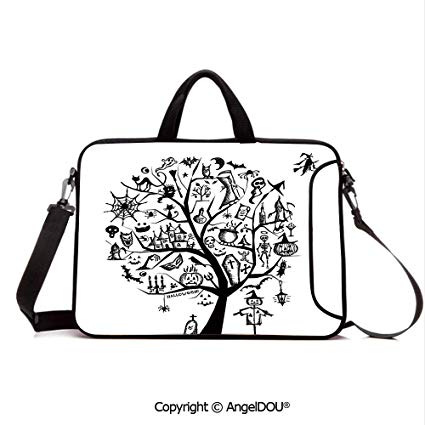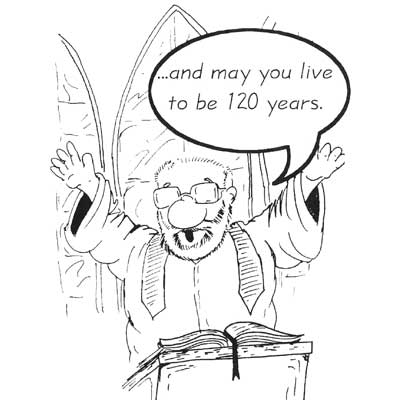Asus G51Jx manuels
Manuels d'utilisation et guides de l'utilisateur pour Carnets de notes Asus G51Jx.
Nous fournissons des manuels en pdf 1 Asus G51Jx à télécharger gratuitement par type de document : Manuel d'utilisateur

Asus G51Jx Manuel d'utilisateur (118 pages)
marque: Asus | Catégorie: Carnets de notes | Taille: 11.73 MB |

Table des matières
Appendix
3
Chapter 2:
11
Top Side
12
Bottom Side
15
Right Side
18
Left Side
21
Rear Side
24
Front Side
26
Chapter 3:
27
Power System
28
Battery Care
31
Switches
47
Chapter 4:
51
Memory (RAM)
67
Connections
69
Ad-hoc mode
72
Save Changes
86
Statement
103
CE Marking
104
2483.5 MHz
105
TV Tuner Notices
108
CDRH Regulations
110
CTR 21 Approval
112
Plus de produits et de manuels pour Carnets de notes Asus
| Modèles | Type de document |
|---|---|
| X51H |
Manuel d'utilisateur
 Asus X51H User`s manual,
83 pages
Asus X51H User`s manual,
83 pages
|
| 1001P-MU17-WT |
Manuel d'utilisateur
 Netbook durability and spill resistance,
19 pages
Netbook durability and spill resistance,
19 pages
|
| Rampage IV GENE |
Instructions d'exploitation
 Asus Rampage IV GENE Operating instructions,
162 pages
Asus Rampage IV GENE Operating instructions,
162 pages
|
| Eee PC X101H |
Manuel d'utilisateur
 Eee PC Benutzerhandbuch,
50 pages
Eee PC Benutzerhandbuch,
50 pages
|
| U80V |
Manuel d'utilisateur
 Asus U80V User`s manual,
88 pages
Asus U80V User`s manual,
88 pages
|
| G53JW |
Manuel d'utilisateur
 Asus G53JW User manual,
116 pages
Asus G53JW User manual,
116 pages
|
| K70IJ |
Manuel d'utilisateur
 Asus K70IJ User manual,
26 pages
Asus K70IJ User manual,
26 pages
|
| N43JQ |
Manuel d'utilisateur
 Asus N43JQ User manual,
30 pages
Asus N43JQ User manual,
30 pages
|
| G51J |
Manuel d'utilisateur
 Asus G51J User manual,
114 pages
Asus G51J User manual,
114 pages
|
| N90Sc |
Manuel d'utilisateur
 Asus N90Sc User manual,
26 pages
Asus N90Sc User manual,
26 pages
|
| E3179 |
Manuel d'utilisateur
 Asus E3179 User`s manual,
91 pages
Asus E3179 User`s manual,
91 pages
|
| K55A-DB71-CA |
Manuel d'utilisateur
 99, 77 - SonXPlus,
12 pages
99, 77 - SonXPlus,
12 pages
|
| U5F |
Manuel d'utilisateur
 Asus U5F User`s manual,
71 pages
Asus U5F User`s manual,
71 pages
|
| U6Sg |
Manuel d'utilisateur
 Asus U6Sg User`s manual,
88 pages
Asus U6Sg User`s manual,
88 pages
|
| E6318 |
Manuel d'utilisateur
 Asus E6318 User manual,
102 pages
Asus E6318 User manual,
102 pages
|
| A72JK |
Manuel d'utilisateur
 Asus A72JK User manual,
32 pages
Asus A72JK User manual,
32 pages
|
| UX52VS |
Spécifications
 Asus UX52VS Specifications,
27 pages
Asus UX52VS Specifications,
27 pages
|
| V1Sn |
Manuel d'utilisateur
 Asus V1Sn User`s manual,
97 pages
Asus V1Sn User`s manual,
97 pages
|
| Eee PC 1001PQD |
Manuel d'utilisateur
 Asus Eee PC 1001PQD User manual,
72 pages
Asus Eee PC 1001PQD User manual,
72 pages
|
| F5SR |
Manuel d'utilisateur
 Asus F5SR User`s manual,
71 pages
Asus F5SR User`s manual,
71 pages
|