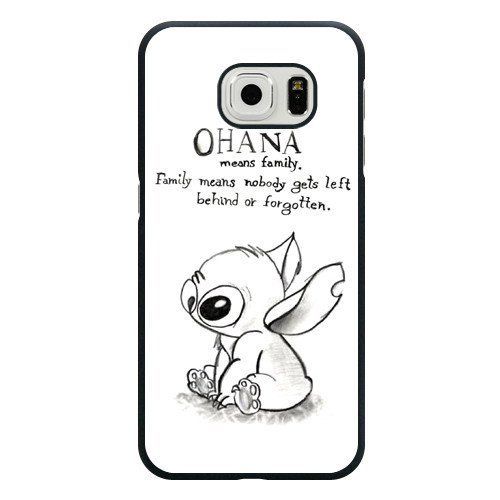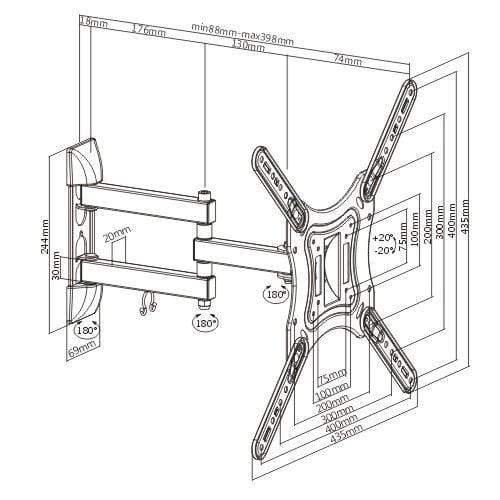Asus BM1845 manuels
Manuels d'utilisation et guides de l'utilisateur pour Ordinateurs Asus BM1845.
Nous fournissons des manuels en pdf 6 Asus BM1845 à télécharger gratuitement par type de document : Manuel d'utilisateur

Asus BM1845 Manuel d'utilisateur (96 pages)
marque: Asus | Catégorie: Ordinateurs | Taille: 10.64 MB |


Table des matières
5
13
14
23
31
43
49
53
54
61
87

Asus BM1845 Manuel d'utilisateur (644 pages)
marque: Asus | Catégorie: Ordinateurs | Taille: 47.38 MB |







Table des matières
5
7
13
14
15
16
23
24
26
31
35
39
41
49
52
55
59
68
71
77
78
80
87
95
99
103
104
105
106
109
109
111
112
113
113
113
114
115
117
119
123
126
132
141
150
158
163
167
169
187
195
196
207
217
225
229
233
235
253
262
262
268
271
272
274
281
289
293
297
299
300
301
302
303
304
305
307
308
317
320
320
326
335
345
353
357
361
363
381
390
426
454
454
455
457
457
463
464
466
473
481
483
484
484
485
489
491
492
495
495
497
499
500
500
509
512
512
518
518
519
521
525
527
528
530
537
549
556
559
561
561
562
563
565
566
566
566
566
567
569
569
576
582
582
583
585
591
592
594
606
620
623
623
625
625
627
628
628
630
633
633
643

Asus BM1845 Manuel d'utilisateur (78 pages)
marque: Asus | Catégorie: Ordinateurs | Taille: 10.32 MB |

Table des matières
11
12
20
28
40
45
49
57
70

Asus BM1845 Manuel d'utilisateur (64 pages)
marque: Asus | Catégorie: Ordinateurs | Taille: 9.31 MB |

Table des matières
3
5
11
12
13
14
21
22
24
29
33
37
39
47
48
50
53
57

Asus BM1845 Manuel d'utilisateur (96 pages)
marque: Asus | Catégorie: Ordinateurs | Taille: 14.60 MB |

Table des matières
3
5
11
13
14
21
22
24
29
31
35
37
41
47
51
52
59
67
76
86
87

Asus BM1845 Manuel d'utilisateur (94 pages)
marque: Asus | Catégorie: Ordinateurs | Taille: 10.73 MB |

Table des matières
11
13
13
14
21
29
31
33
35
41
47
51
52
59
63
68
85
Plus de produits et de manuels pour Ordinateurs Asus
| Modèles | Type de document |
|---|---|
| Fonepad Note 6 |
Manuel d'utilisateur
 Asus Fonepad Note 6 Manuel d'utilisation,
101 pages
Asus Fonepad Note 6 Manuel d'utilisation,
101 pages
|
| Pundit P2-PE2 |
Manuel d'utilisateur
 Asus Pundit P2-PE2 User Manual,
76 pages
Asus Pundit P2-PE2 User Manual,
76 pages
|
| V3-M3A3200 |
Manuel d'utilisateur
 Asus V3-M3A3200 User Manual,
114 pages
Asus V3-M3A3200 User Manual,
114 pages
|
| Pundit-PH3 |
Manuel d'utilisateur
      Asus Pundit-PH3 User Manual,
80 pages
Asus Pundit-PH3 User Manual,
80 pages
|
| Eee PC 1001PQ |
Manuel d'utilisateur
 Asus Eee PC 1001PQ Manuel d'utilisation,
72 pages
Asus Eee PC 1001PQ Manuel d'utilisation,
72 pages
|
| ET2311IUTH |
Manuel d'utilisateur
 Asus ET2311IUTH Manual del usuario,
68 pages
Asus ET2311IUTH Manual del usuario,
68 pages
|
| ET2221AUTR |
Manuel d'utilisateur
 Инструкция по эксплуатации Asus ET2221AUTR,
56 pages
Инструкция по эксплуатации Asus ET2221AUTR,
56 pages
|
| BP5220 |
Manuel d'utilisateur
 Asus BP5220 User Manual,
34 pages
Asus BP5220 User Manual,
34 pages
|
| CP6130 |
Manuel d'utilisateur
 Asus CP6130 User Manual [en] ,
70 pages
Asus CP6130 User Manual [en] ,
70 pages
|
| Eee Pad Transformer TF101G |
Manuel d'utilisateur
 Asus Eee Pad Transformer TF101G Manuale d'uso,
56 pages
Asus Eee Pad Transformer TF101G Manuale d'uso,
56 pages
|
| ET2203T |
Manuel d'utilisateur
 Asus ET2203T User Manual,
40 pages
Asus ET2203T User Manual,
40 pages
|
| BT1AG |
Manuel d'utilisateur
 Asus BT1AG Manuale d'uso,
81 pages
Asus BT1AG Manuale d'uso,
81 pages
|
| CM6731 |
Manuel d'utilisateur
 Asus CM6731 User Manual,
66 pages
Asus CM6731 User Manual,
66 pages
|
| VivoTab Smart |
Manuel d'utilisateur
  Asus VivoTab Smart Benutzerhandbuch,
80 pages
Asus VivoTab Smart Benutzerhandbuch,
80 pages
|
| P3-PH4 |
Manuel d'utilisateur
        Asus P3-PH4 User Manual,
80 pages
Asus P3-PH4 User Manual,
80 pages
|
| CG5290 |
Manuel d'utilisateur
  Asus CG5290 Manuel d'utilisation,
152 pages
Asus CG5290 Manuel d'utilisation,
152 pages
|
| CM1730 |
Manuel d'utilisateur
 Asus CM1730 User Manual,
198 pages
Asus CM1730 User Manual,
198 pages
|
| ET2011AUTB |
Manuel d'utilisateur
 Asus ET2011AUTB Manuel d'utilisation,
42 pages
Asus ET2011AUTB Manuel d'utilisation,
42 pages
|
| M51AC |
Manuel d'utilisateur
 Инструкция по эксплуатации Asus M51AC,
85 pages
Инструкция по эксплуатации Asus M51AC,
85 pages
|
| V3-P5G33 |
Manuel d'utilisateur
 Asus V3-P5G33 User Manual,
106 pages
Asus V3-P5G33 User Manual,
106 pages
|